Can I send the journal by email?
The journal is displayed to the recipient in the form of an Excel table and is particularly suitable for quickly sending an email to the tax office.
If you want to send the journal by email, proceed as follows:
- Click the white gear in the sidebar
- Click the button called App
- Under "Send journal by email" click on Send
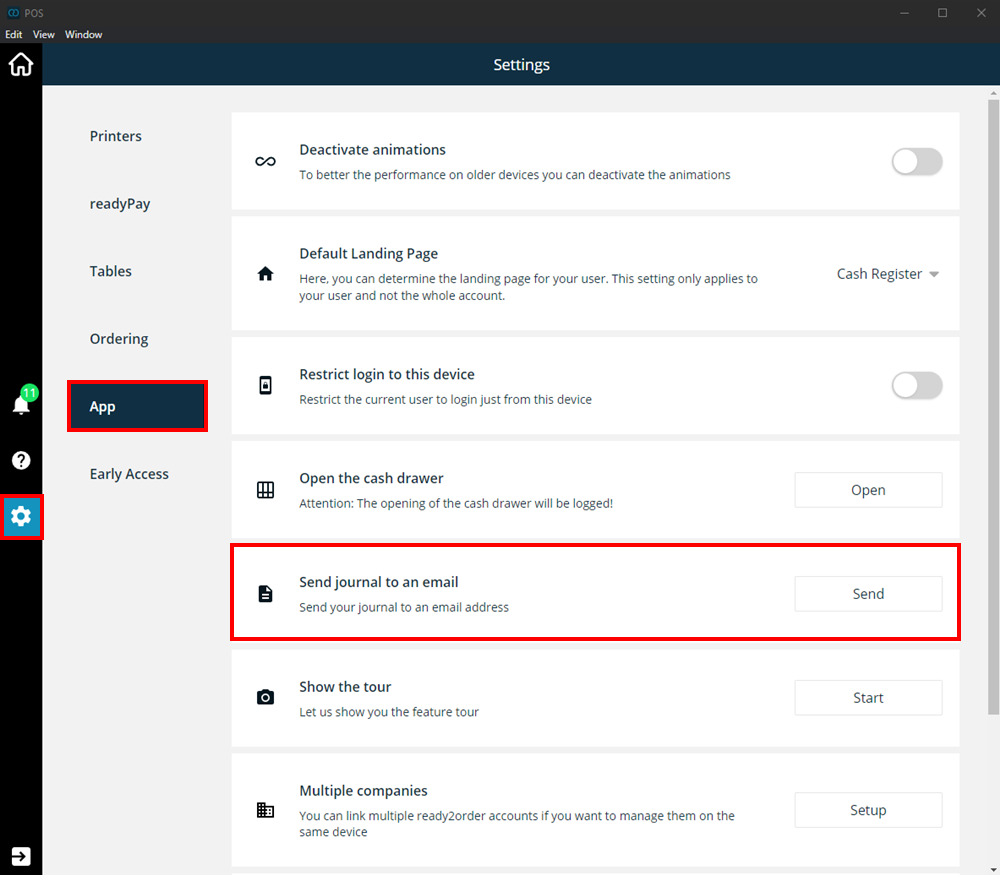
- A pop-up will open where you have to enter the following information:
- Your password for the administration interface
- The recipient's email address
- The period of the journal
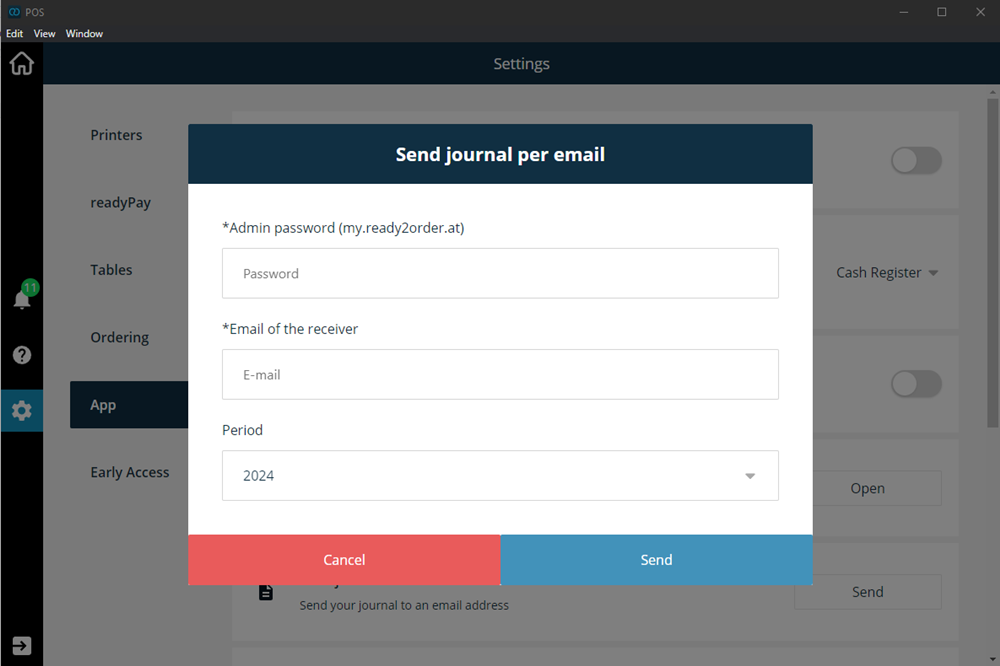
- Then click on Send
- Confirm that you want to send the journal
- Your journal has been sent!
