How can I add barcodes to products?
Barcodes can be easily added to products.
First, however, you have to activate the function. To do this, proceed as follows:
- Click on Preferences
- Click on Features
- Activate the option Enable Barcodes
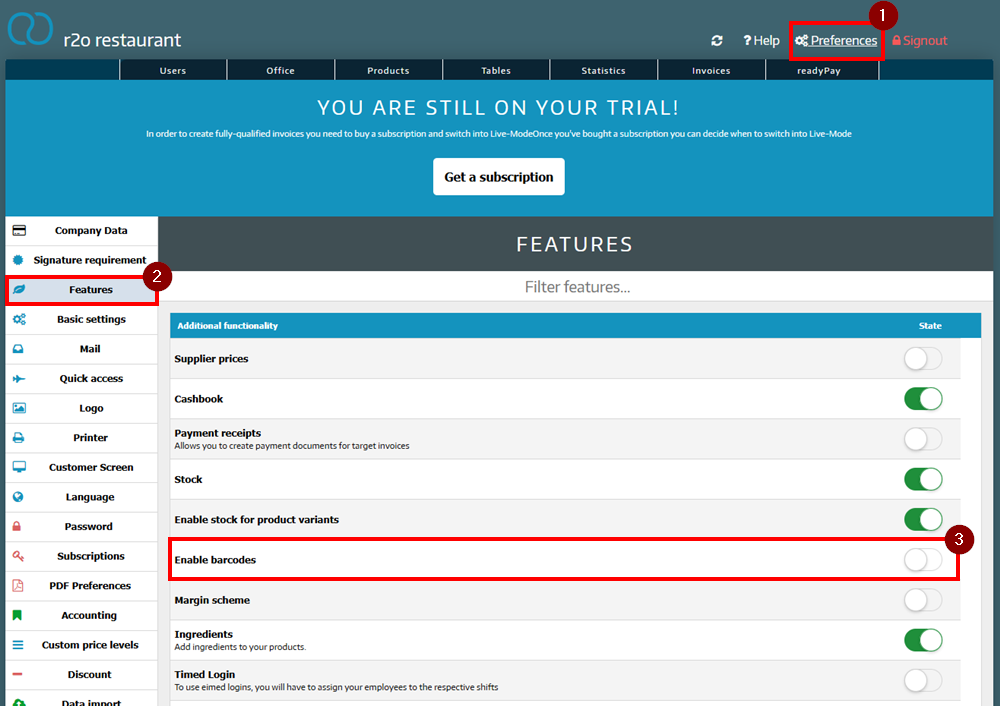
Now you can add barcodes to your products:
- Click on Products
- Click on the yellow pencil to edit a product
- Enter a barcode in the Barcode field
- Or click the Generate random option
- Click Save
- You will now see the barcode symbol next to the product name
