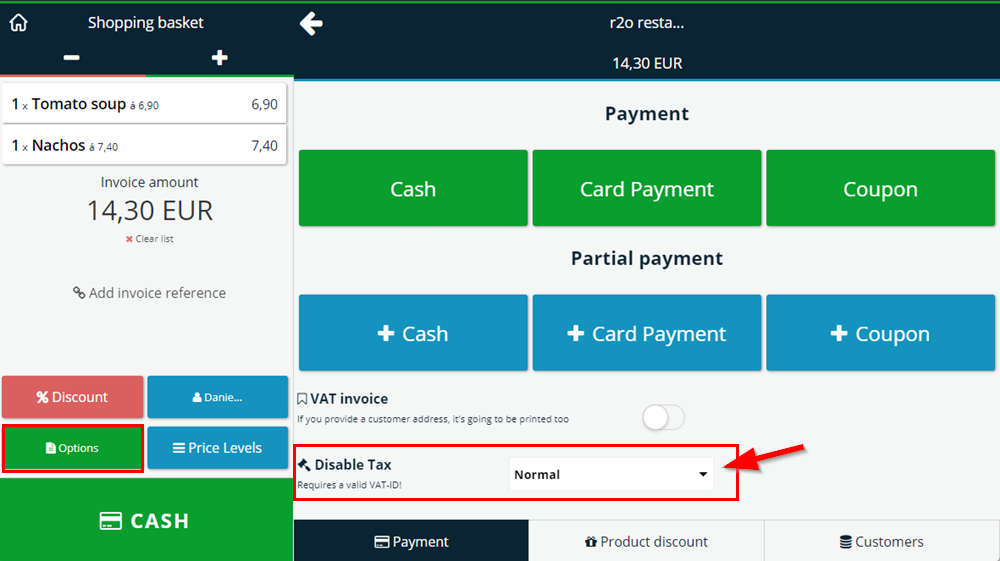Creating an invoice in the cash register: VAT exemption
You can exempt a customers from VAT at any time.
Proceed as follows:
- Select Products
- Assign the invoice to a customers
- Click on the green Options button
- At the bottom right you will find the options for Disable Tax
To exempt a customer from VAT, a customer must first be selected.
Customers can only be exempt from sales tax if you have entered a valid UID number (sales tax identification number) for the customers!