Creating an invoice in the cash register: Add an invoice reference
To add invoice references, you must first activate them in your Admin Interface
- To do this, go to Preferences
- Go to Basic settings
- Select the Invoices tab
- Activate the slider for referencing to external invoices /fee notes
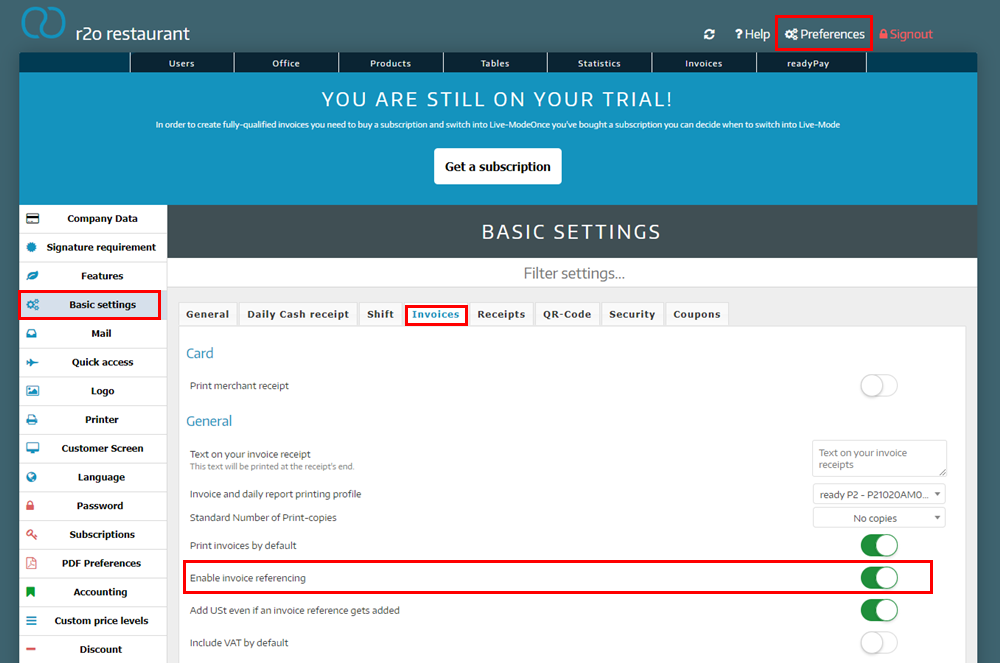
To add an invoice reference, proceed as follows:
- Select the desired products from Products
- Click Add Invoice Reference
- Enter the reference number
- Choose between not charging sales tax or charging normal sales tax“Do not show VAT” is always selected by default.
- Choose between fee note, invoice and other reference
- On the left side you will now see the reference number
- Click on cash payment and the invoice will be saved
Normally, no sales tax can be charged on a reference because you have already charged tax on the other invoice. If you want to do this, it is best to contact your tax advisor first!
Did you know that our AI assistant readyBot can also answer your support requests via chat? Click here to access the chat.
