Creating an invoice in the cash register: Display VAT on the invoice
VAT is always printed on the invoice if a tax rate has been set for the product. This setting represents the VAT invoice.
- Select products for the invoice
- Click on the green options button
- If the VAT invoice/invoice header button is activated (=green color), a VAT invoice is created
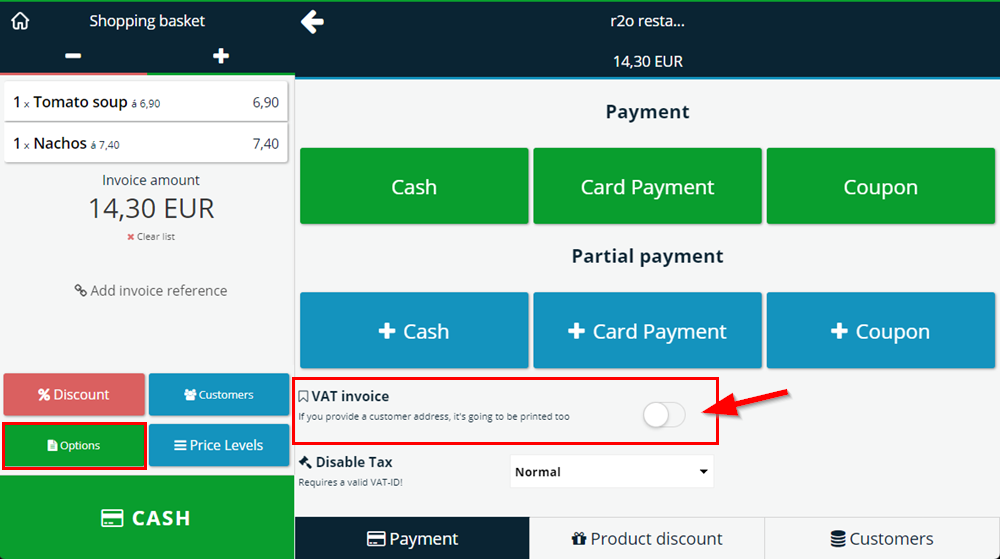
Did you know that our AI assistant readyBot can also answer your support requests via chat? Click here to access the chat.
