How can I add products with discounts to tables or customers?
Apply pre-made discounts directly to your tables or customers!
To create a discount, proceed as follows:
- Click on Preferences
- Click on Discount
- Click on Add new discount
- Create a discount
- Click Save
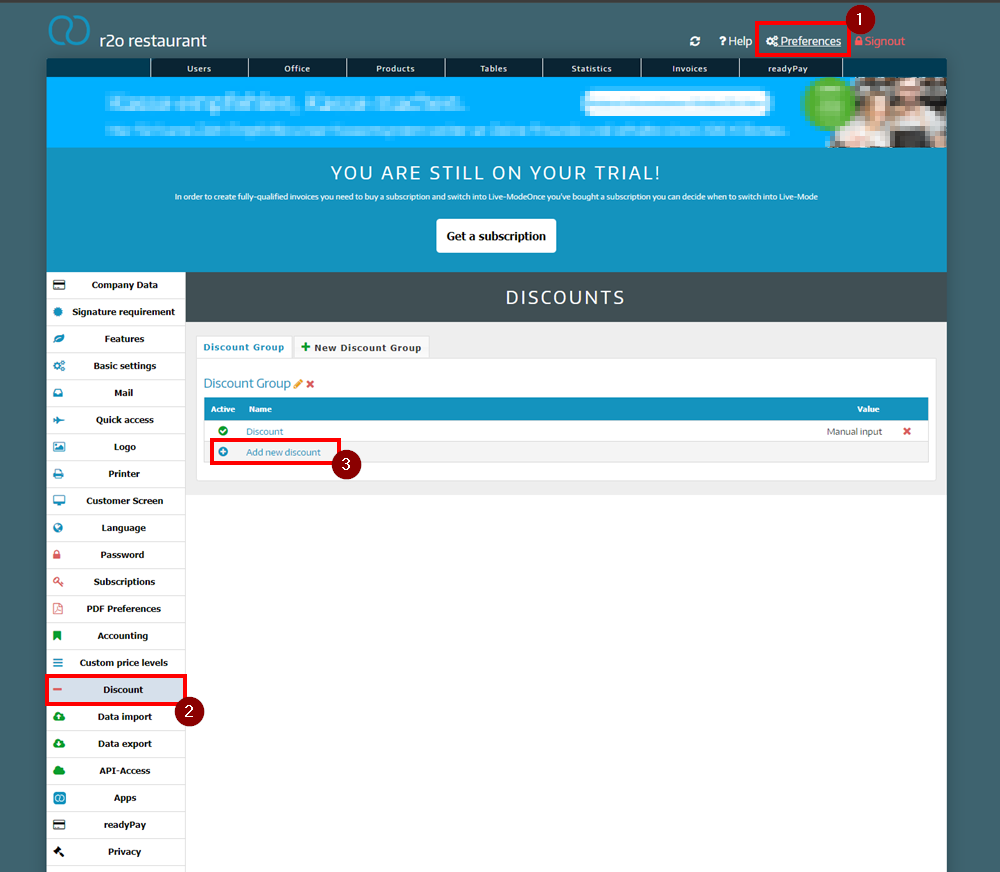
Now you can use the discount in your checkout, to do so proceed as follows:
- To use the discount, click on Pay at a table of your choice
- Select all the products for which the discount should apply
- Click on Discount
- Click on Predefined
- Select the discount you want
- The discount will be deducted automatically
- Click on Cash up
- Select the desired payment method
Did you know that our AI assistant readyBot can also answer your support requests via chat? Click here to access the chat.
