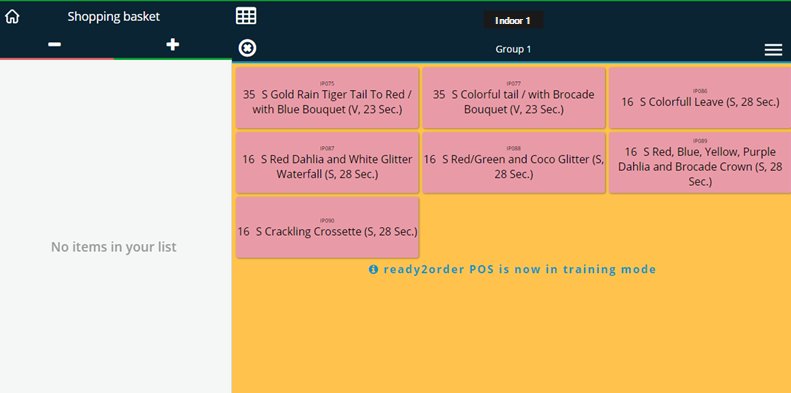How can I enable test mode for individual users in the Admin Interface?
The test mode can be activated for the entire company or for individual users. The latter is shown here.
Proceed as follows:
- Go in to the Admin Interface
- Click on Users
- Click on the name of the user for whom you want to activate the training mode
- Click on Preferences
- Activate Test mode
- Click Save
Below the name you will now see the word Test Mode. This shows that it is activated.
If test mode is activated, the POS for the selected user appears in yellow.