How can I enter a purchase price?
With ready2order, you can store purchase prices for suppliers.
To do this, the function must first be activated:
- Click on Preferences.
- Click on Features.
- Activate Purchase prices.
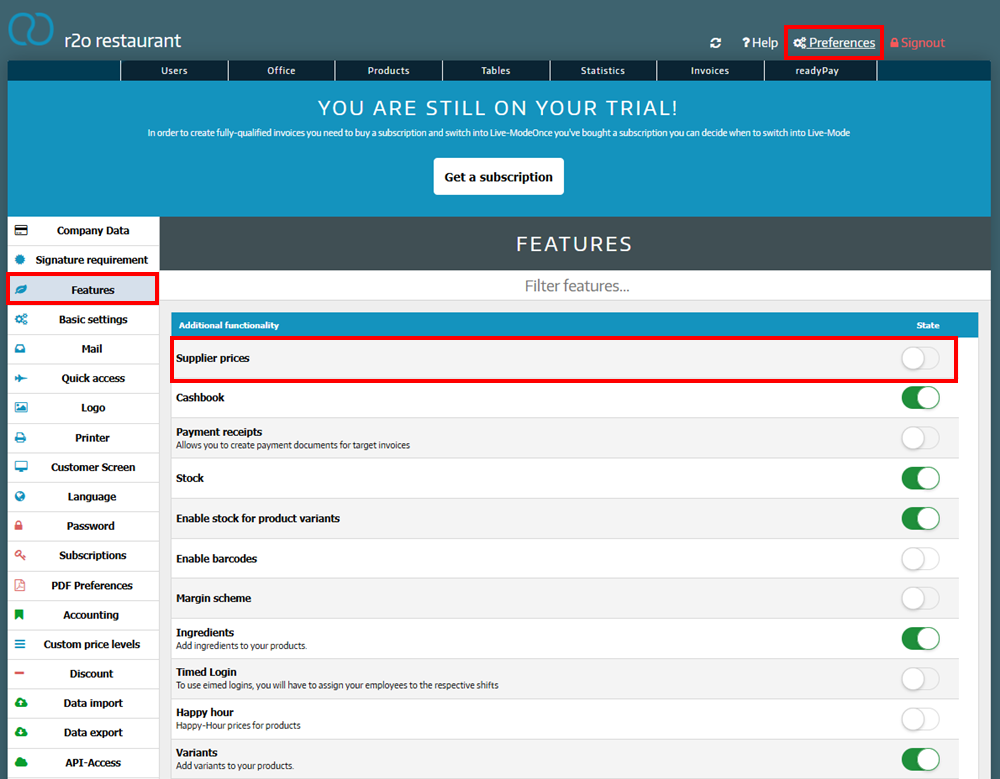
Now you can set the purchase prices for a supplier:
- Click on Products.
- Click on the yellow pencil to edit a product.
- Click on Supplier prices.
- Select a supplier.
- Enter a gross or net amount.
- Select a tax rate.
- Click Save.
