Unpair readyPay Terminal from your POS system
For our Swiss customers: readyPay is not yet available in your country. Click here to receive further information about an alternative card payment option.
You can also easily decouple your readyPay terminal from your cash register system
In the ready2order app
- Tap the settings icon (gear) | Select Payment Methods | Tap readyPay.
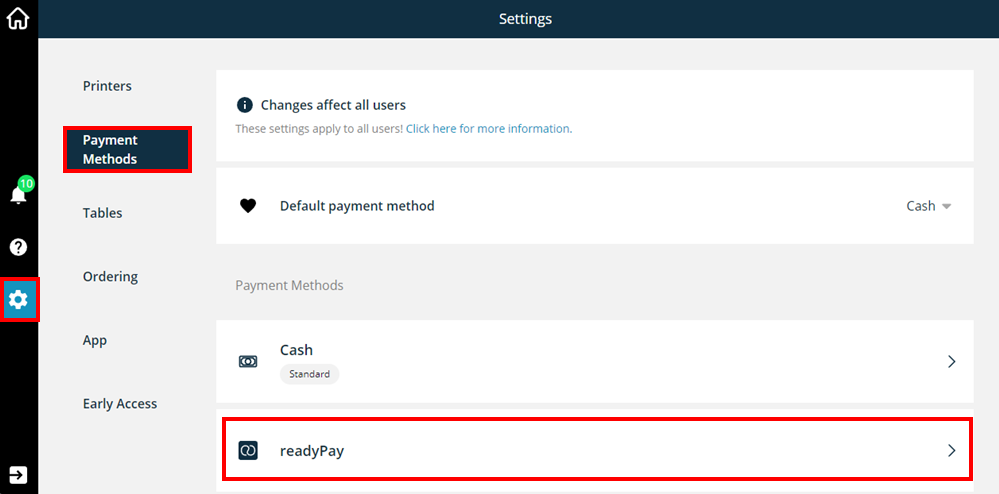
- Select Terminal.
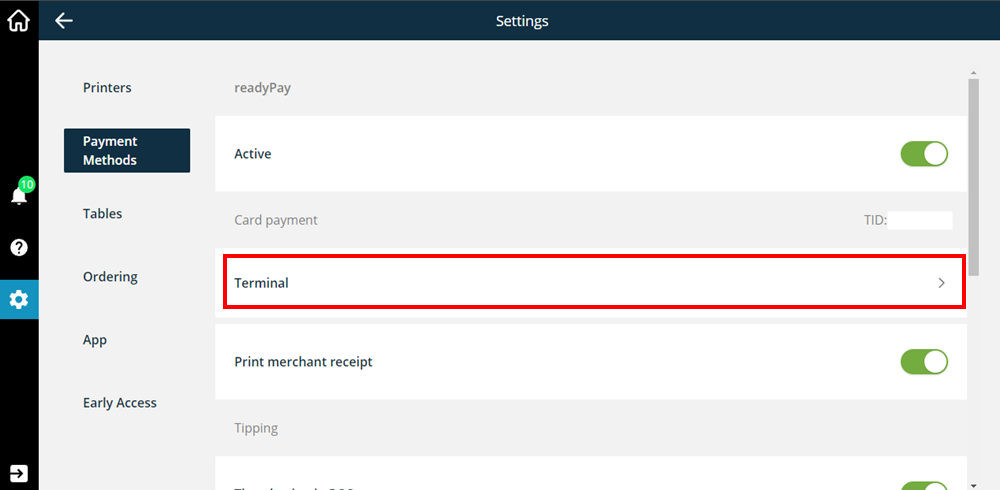
- Now select the terminal you want to unpair.
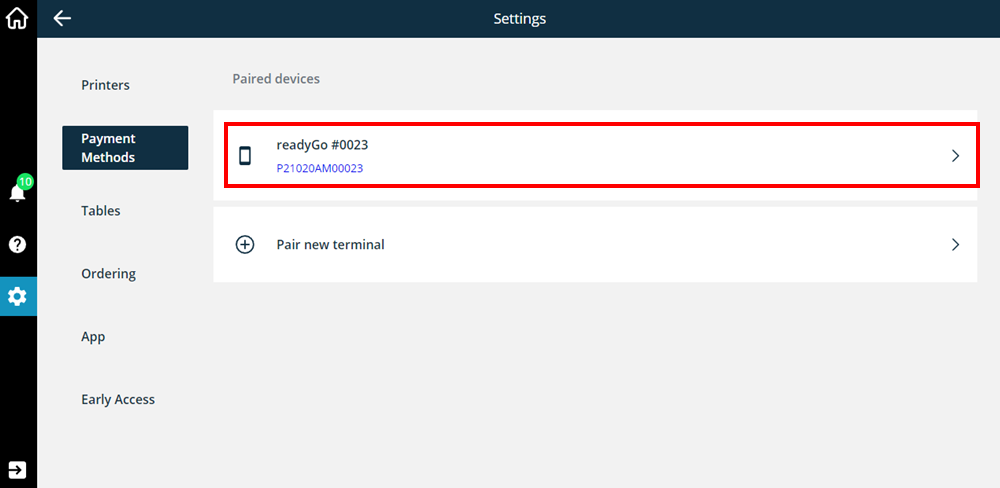
- Now select Unpair this terminal and confirm the message whether you want to unpair the terminal with Yes.
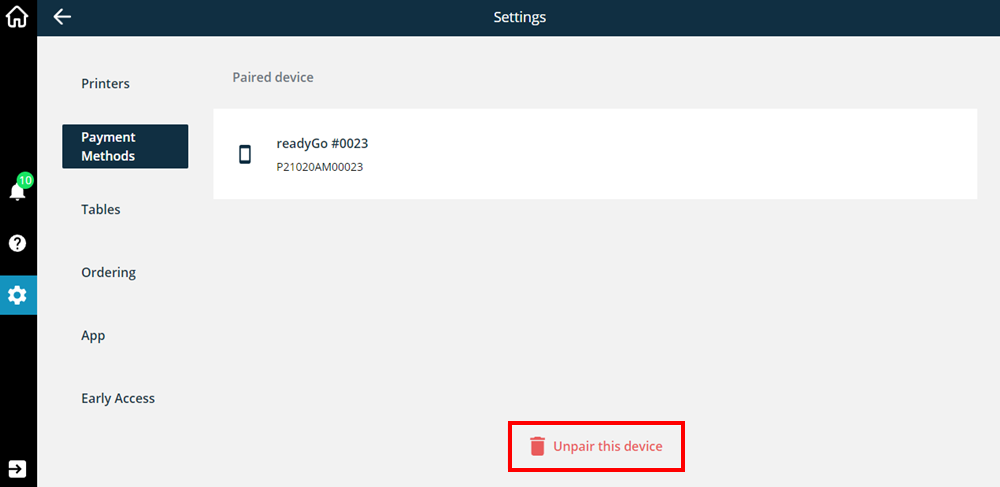
At readyPay terminal
- With the device turned on, enter inactivity mode by pressing the ready2order symbol for about 5 seconds.

- Select Unpair terminal.
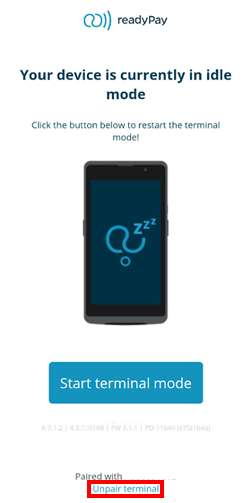
You can find all help articles about readyMini Pay here.
Did you know that our AI assistant readyBot can also answer your support requests via chat? Click here to access the chat.
