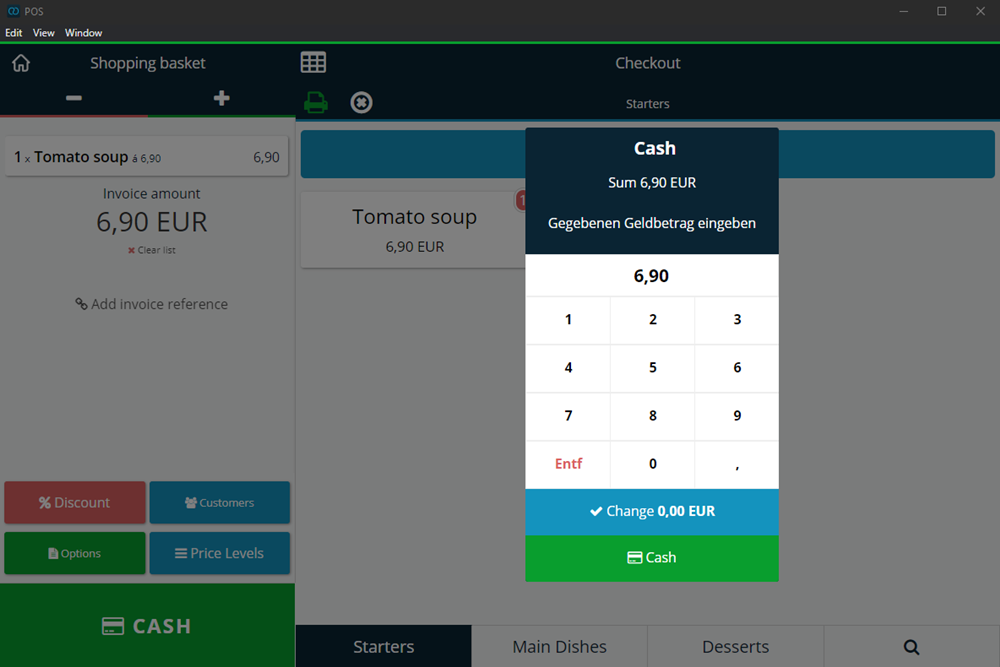Activate change calculator
If you would like to see a change calculator when paying, you can activate it as follows:
- Log in to your Admin Interface.
- Here you will find the item Payment methods under the Products tab.
- E.g. for the Cash payment method, click on the yellow pencil on the right (edit).
- Click on the Preferences tab.
- Activate the change calculator under Enable calculator.
- Then click Save.
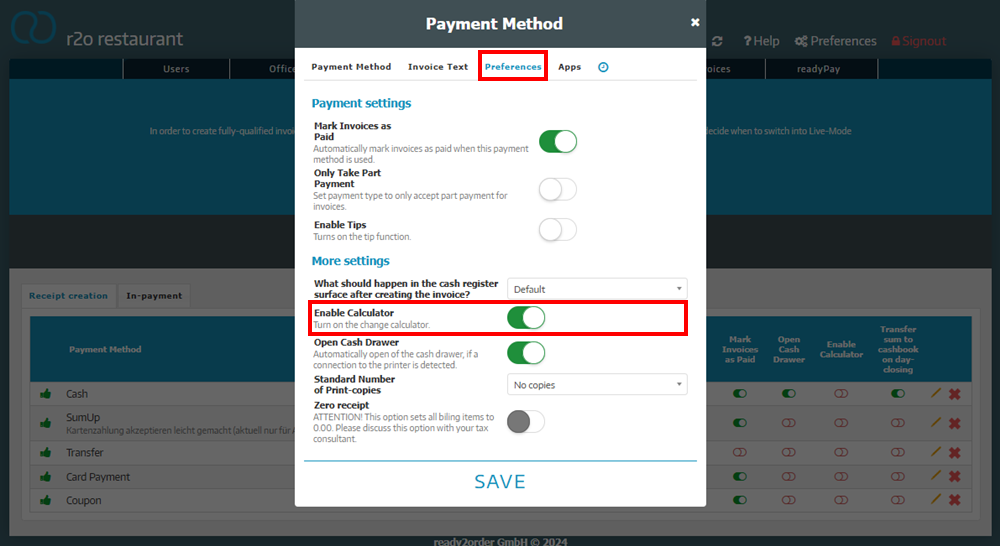
If you now pay an invoice with cash, an extra window opens in which you can enter the respective amount.