How do I create a delivery note from an invoice?
You can easily create a delivery note from an invoice in the Admin Interface .
To do this, proceed as follows:
- Log in to the Admin Interface
- Click on Office
- Click on the tab "Invoices"
- Find the invoice from this list from which a delivery note is to be created
- If the invoice has not yet been assigned to a customer, you must first assign it to a customer:
- Click on Action in the column of the respective invoice
- Select customers address
- Complete the data of the respective customers and click SaveHere you can either select a customers from your existing customers database or create a new customer directly!
- If the invoice has not yet been assigned to a customer, you must first assign it to a customer:
- If the invoice is assigned to a customer, click Action again
- Click on Delivery BillHere you can link the items of the invoice to an existing delivery note or to a new delivery note!
- Select the type of delivery note
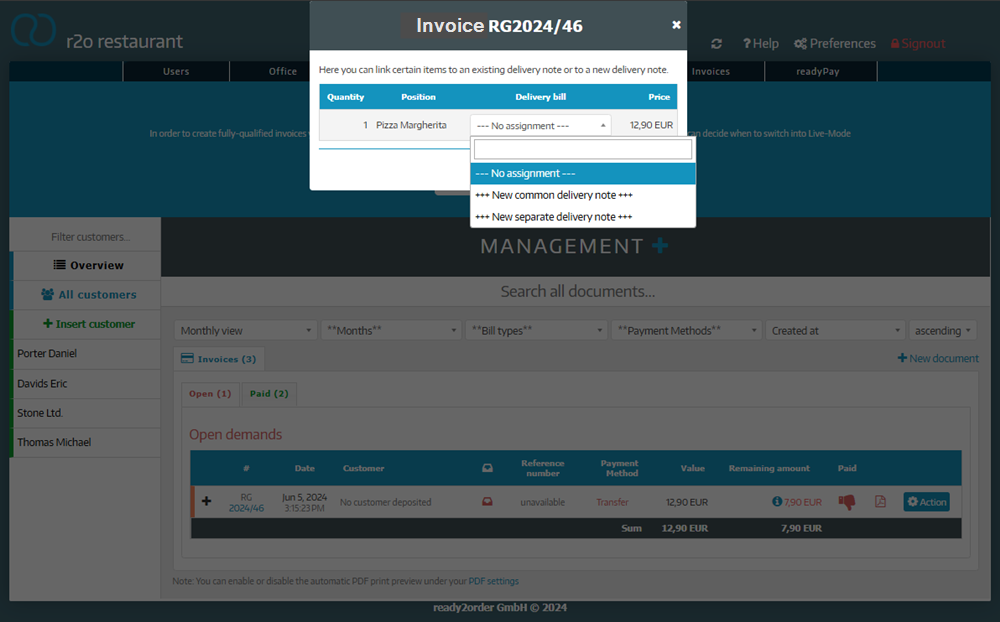
- Click Save
The new delivery note is now visible in the "Delivery bills" tab!
