readyPay error code 10
Error code 10 can have several causes. If you're using a readyMini, you may need to manually launch the PaymentService app. Please follow these instructions to do so. If you're using a different device (readyGo/readyTab) or if manually launching the PaymentService app on the readyMini doesn't help, you can try updating the PaymentService app and the ready2order app.
How do I start the PaymentService app manually?
- Swipe down twice from top to bottom on your switched on readyMini.
- Tap the settings icon (gear).
- Go to " Apps & Notifications " and select " See all apps ".
- Scroll down until you find the " PaymentService " app and select it.
- Select the " Open " option. Then click the circle in the system tray at the bottom to return to the ready2order app.
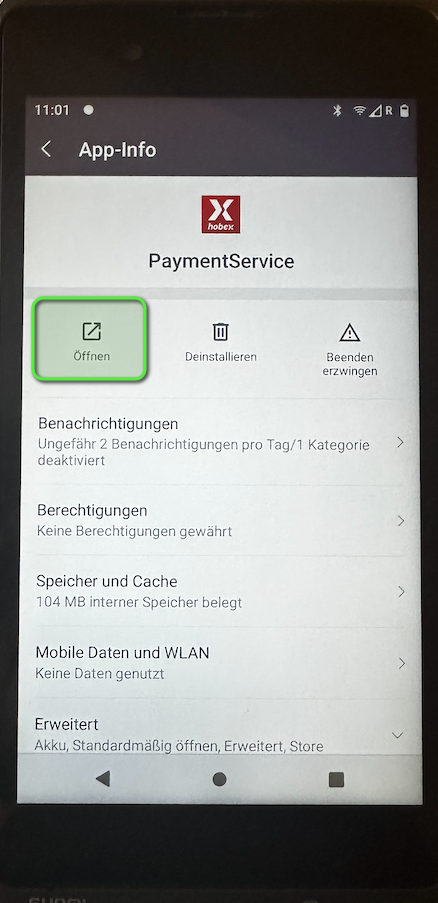
How do I update the PaymentService App/ready2order App?
On the readyTab
- Swipe up from the bottom of the screen.
- Tap the three dots at the bottom left.
- Select Settings.
- Tap Apps.
- Select See all XX apps.
- Search and tap the App Store.
- Tap Open.
If the ready2order app or the PaymentService app says " Update," tap it and wait until the update is complete.
Restart the device when the update is finished.
If it just says Open , the app is already up to date.
On the readyMini
- Swipe down from top to bottom across the screen twice.
- Tap the gear icon (Settings) in the top right corner.
- Tap Apps & Notifications.
- Select “See all XX apps”.
- Tap the App Store.
- Select “Open”.
If the ready2order app or the PaymentService app displays "Install," tap it. This will start the update.
If it says “Open” , the app is already up to date.
At readyGo
- Swipe from bottom to top.
- Tap the Home button (circle at the bottom center).
- Tap the ready2order logo at the top 6 times quickly . If this screen disappears quickly, tap the Home button again and then tap the ready2order logo quickly.
- Select App Store.
- Find the ready2order app and tap “Update”.
- Repeat the step for the PaymentService app.
Restart the device when the updates are complete.
