How can I sort my variants/inserts?
You can easily sort your side dishes or product variants!
However, you must first activate a function. Proceed as follows:
- Click on Preferences
- Click on Basic settings
- Click on General
- Activate the button called Sort side dishes & extras by yourself (if deactivated, they will be sorted by popularity)
- Click Save
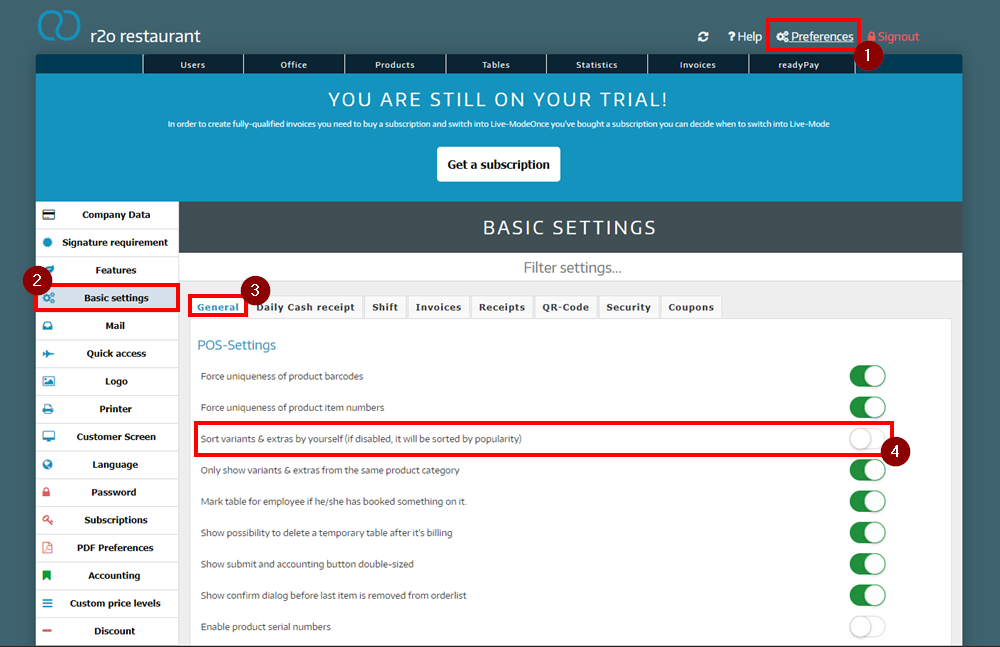
Now you can sort your variants/inserts as follows:
- Click on Products
- Sort the inserts of the product of your choice using drag & drop
- Click Save
