How to fix SumUp error 1010 on iOS devices
When starting a SumUp payment on an iOS device, the following error may occur:
“Parsing of Terminal job failed” (Error code: 1010)
This error prevents the payment from being processed correctly on iOS devices.
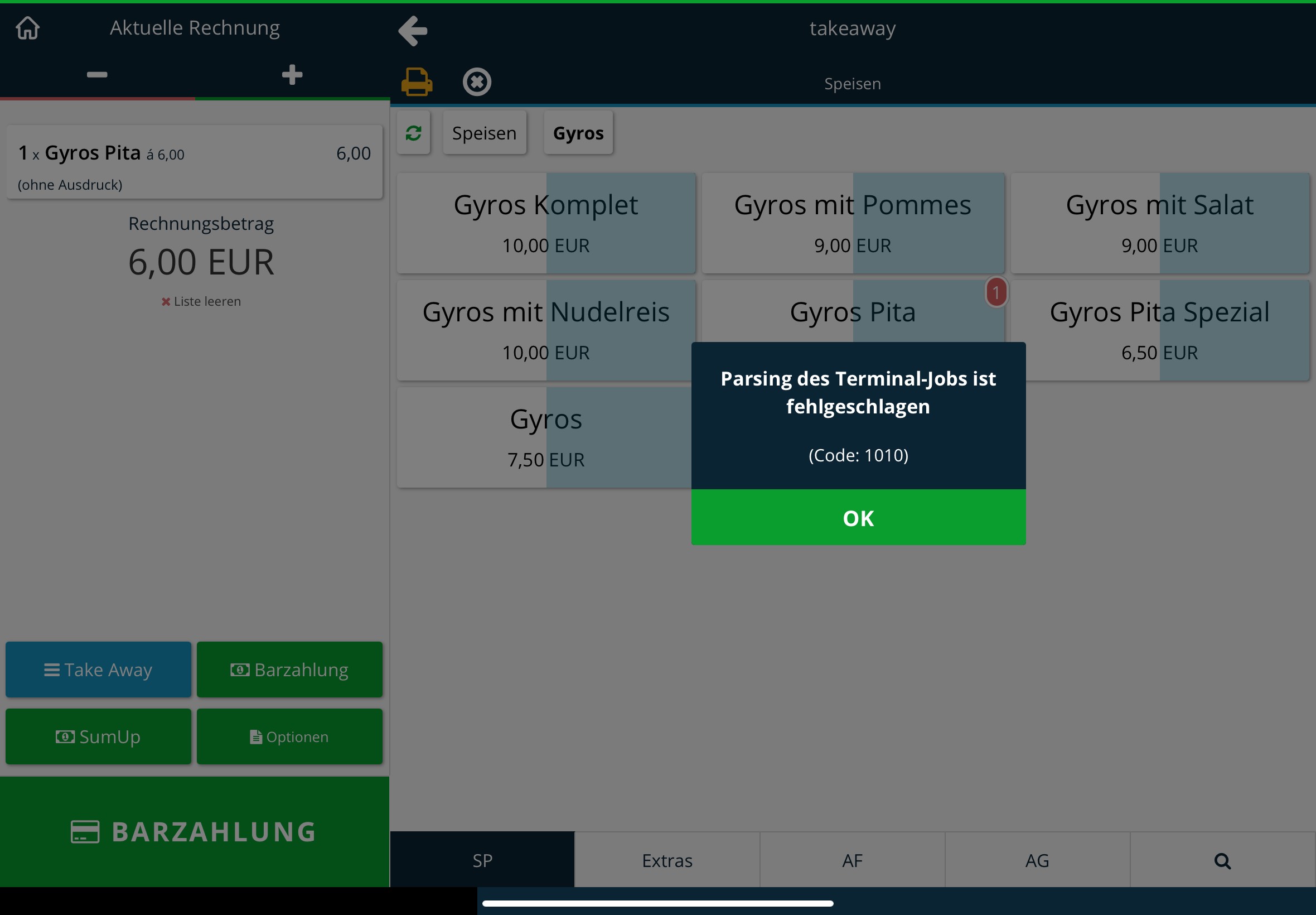
In most cases, the error is related to disabled location services on the iOS device.
Solution
- Enable location services on your iOS device :
- Open settings > Privacy & Security > Location Services
- Make sure location services are enabled
- Scroll down to the SumUp app
- Select “When using the app” or “Always” as access
- Restart SumUp app :
- Close the app completely and then reopen it.
- Try payment again
Result
After activating location services, the error should no longer occur, and payments with SumUp can be made successfully.
