How can I download the data collection log? (Quarterly backup)
With ready2order you can download and save the data collection protocol at any time.
The data collection protocol must be backed up at least quarterly on an external data storage device (e.g. on a hard drive or USB stick). The backup must be kept for seven years.
If you want to download your RKSV data collection log, you must follow these steps:
- In your administration interface (my.ready2order.at) click on settings in the top right corner
- Look for signature requirement in the left column. Click on it and "RKSV data collection protocol " will appear at the bottom
- If you click on RKSV data collection protocol , a window opens in which you can download the data collection protocol
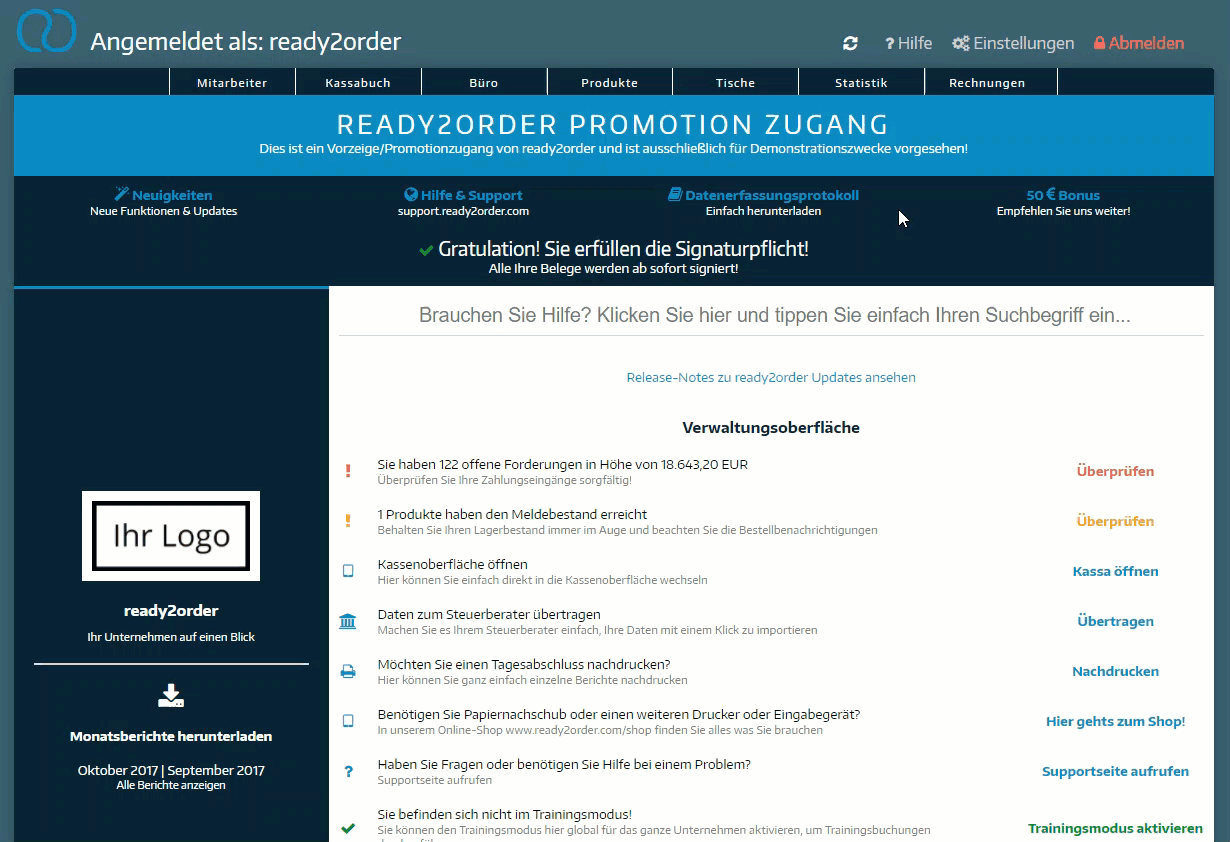
Once you have downloaded the data collection protocol, you will get a file named "rksv-dep....." in your download folder!
For all German customers: You can export your data collection log by clicking on the Data Export tab under Settings. Here you can export under "journal".
