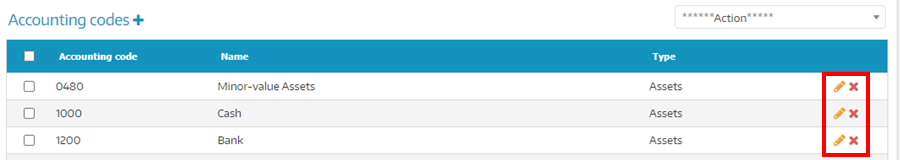Mass-action for accounting codes
If you want to delete, activate or deactivate several accounting codes at the same time, you can use the mass-action for accounting codes.
To do this, first go to your Admin Interface and do the following:
- Select Preferences.
- Select Accounting.
- Click on the Accounting codes tab.
- Now select the selection field at the top to select all accounts or
- the individual accounts you want.
- Click Action and select either Delete Accounts, Enable Accounts, or Deactivate Accounts.
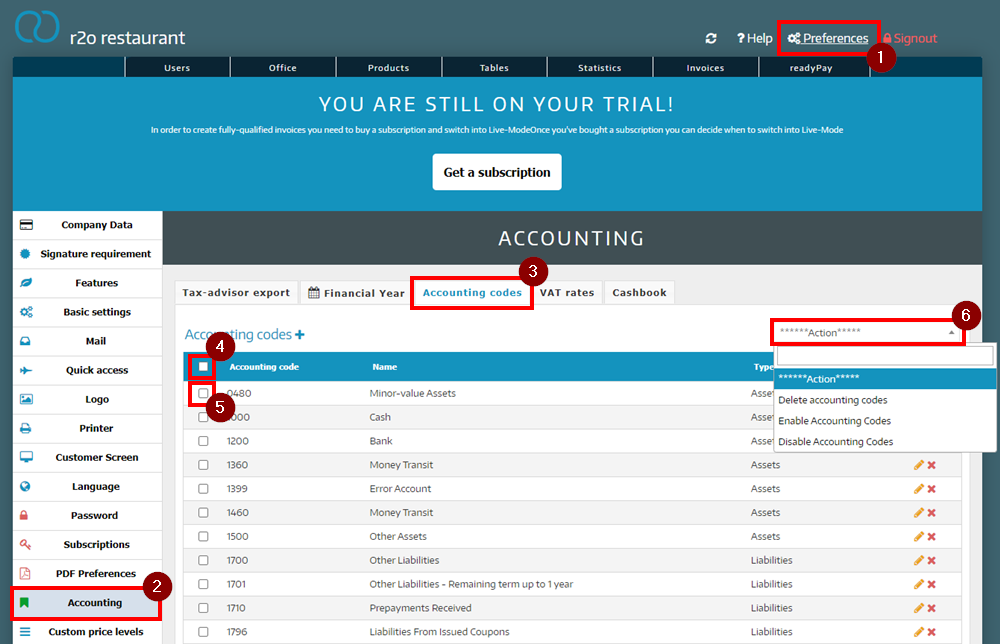
You can of course also edit or delete accounting codes individually. To do this, select the yellow pencil next to the accounting code to be edited or deleted to edit the accounting code or the red x to delete the accounting code.